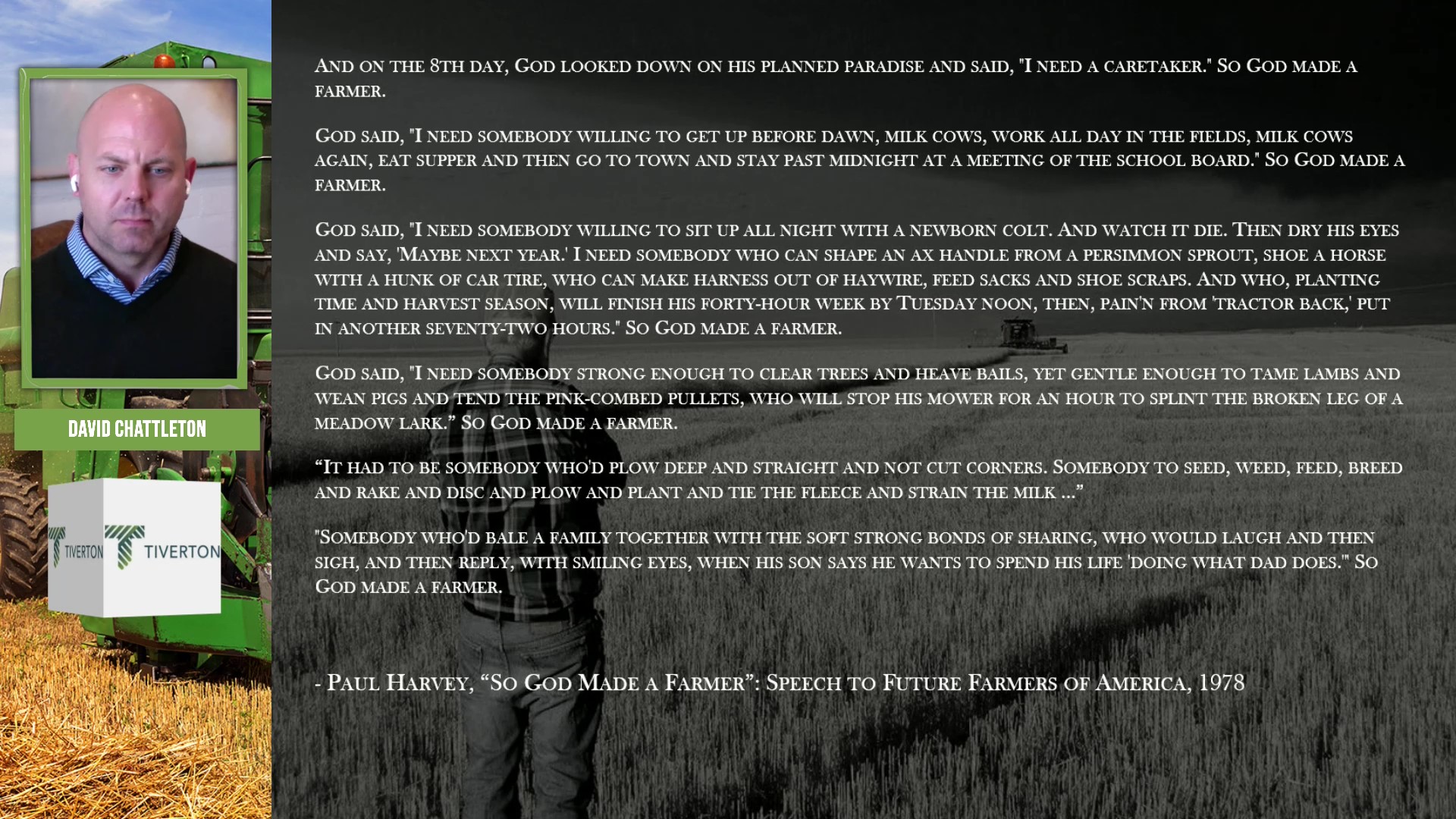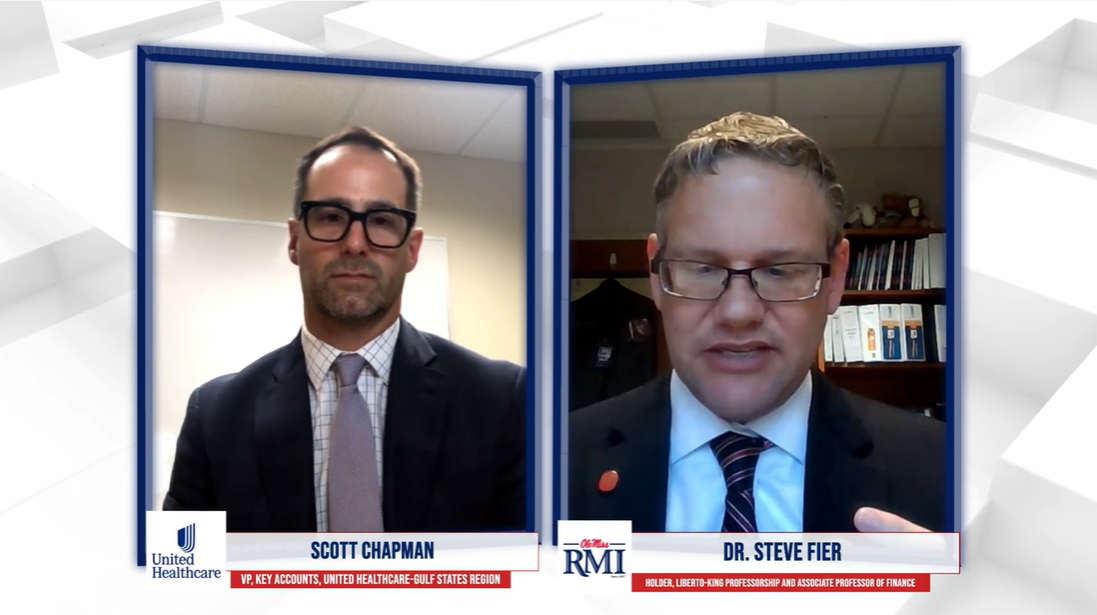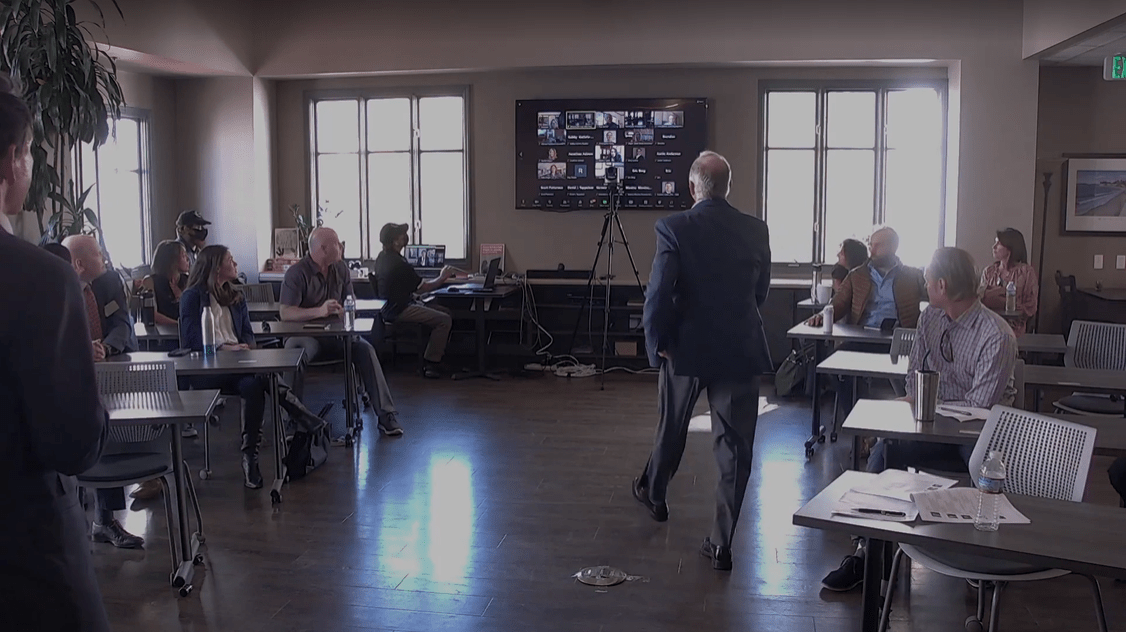Planning a Zoom Hybrid Event?
We are here to help. Whether your event is next week or next month, our staff can produce your Hybrid Meeting or Webinar event.
In a hybrid event, there is an in-person audience and a virtual audience, each experiencing the meeting from different viewpoints. Through our television software, we are able to bring both of these worlds together, creating a unique and professional meeting for all attendees.
What do the live attendees Experience?
If you are attending the event live, you get the benefits of in-person networking, the ability to see the presenter live and view their PowerPoint presentation. Live attendees also see and hear people in Zoom in grid view and speaker view.
What do the Zoom attendees experience?
Attendees in Zoom can see and hear everything captured in the PTZ cameras and the wireless mics. That includes the speaker, the live audience, any Powerpoint presentations, videos, grahics or text overlays. They can also interact with the live show by raising their hand. When speaking to the live show, they will be presented full-screen. Attendees will be easily heard and seen for seamless two-way video communication with the live show.
Planning A Successful Hybrid Event
It takes a small team of people to run a successful hybrid event. You need to have the right equipment, cameras, microphones, lighting, multiple computers and software.
To make sure all aspects of the hydrid event run smoothly, pre-planning is of the utmost importance.

In-Person

Virtual Meeting
The video below is a good example of the elements of a good Hybrid meeting
Discuss Run-Of-Show
Before we can assess what your hybrid meeting needs technically, we need to understand what will happen during the event. For instance, how many people will be attending virtually and how many live? What type of Zoom account we will use to bring in your remote guests and presenters?
Also, how many in-person speakers and how many virtual speakers will the event have and in what order they will speak? It is also important that we know the names and titles for each speaker so we can build a branded title overlay or set for them. This gives your show a visually appealing and professional look.
Your event may have PowerPoint presentations, videos, or need pre-recordings between speakers who cannot attend the day of the event. All this information is needed weeks prior to event so we have all content loaded into our television production software.
There are also other aspects of your virtual show to consider. Does the event need opening or closing graphics with music or perhaps a video with a countdown timer? Will there be breaks or Break Out rooms?
For the live show, we will need to have an understanding of the meeting room layout so we can place computers, cameras and microphones in the appropriate locations.
PowerPoint Presentation
Virtual Set
Tech Runs
All successfull events start with a tech run. This allows the speakers and the production crew time to test all aspects of the event to make sure everything is running smoothly and all participants are clear as to their role. Tech runs should happen before the day of the the event and normally last about 20 minutes per speaker.
Two Person Zoom Tech Run

PTZ Camera
Technical aspects for the virtual speakers include the following; lighting, sound, camera locations, internet , titles or overlays, powerpoints and length of presentations.
The Hypecats crew will also check alll technical aspects for the live show location. We can but do not need to come to your location. We can manage everything remotely from our Studio in Santa Barbara, California as long as there is a techinical person onsite who can assist.
We ship all equipment to your event location. It takes about 3-4 hours of your remote support, with our assistance, to set up the equipment. The remote support person will need to be in-person the night before and the day of the event.
Below is a list of technical assistance we will need at the live show location;
- Is the internet strength strong enough for a hybrid virtual event?
- Setup Computer(s).
- Setup two PTZ cameras that Hypecats remote control. The two cameras pan, cut and zoom, just like on network TV.
- Setup two wireless, hand-held mics.
- Lighting (best location for speakers).
- Large TV monitor with 60 Zoom attendees in the back of the room.
- Large TV monitor in the front of the room that the speaker is using to present their PowerPoint slides.
Day of Hybrid Event
To guarantee a technically flawless production, the Hypecats crew will need 2 hours to test all equipemnt before the event goes live. This time should be comepletely dedicated to anything technical and not about the run of the show.
All speakers in Zoom should arrive 30 minutes prior to speaking. This gives us plenty of time to make sure their equipment is working and they are present.
During the production, the crew will use the Unity Intercom App so remote communication is possible without interrupting the live show.
The event will be recorded in HD quality so you can play it for others who may have missed it or would benefit from the content of the event.