Drew Wakefield “Mr. Santa Barbara” interviews Michael Kramer and HypeCats.com for producing virtual events for nonprofits looking to raise donations during COVID, and beyond.
Radio show airs on KZYSBam 1290 on January 8, 2021
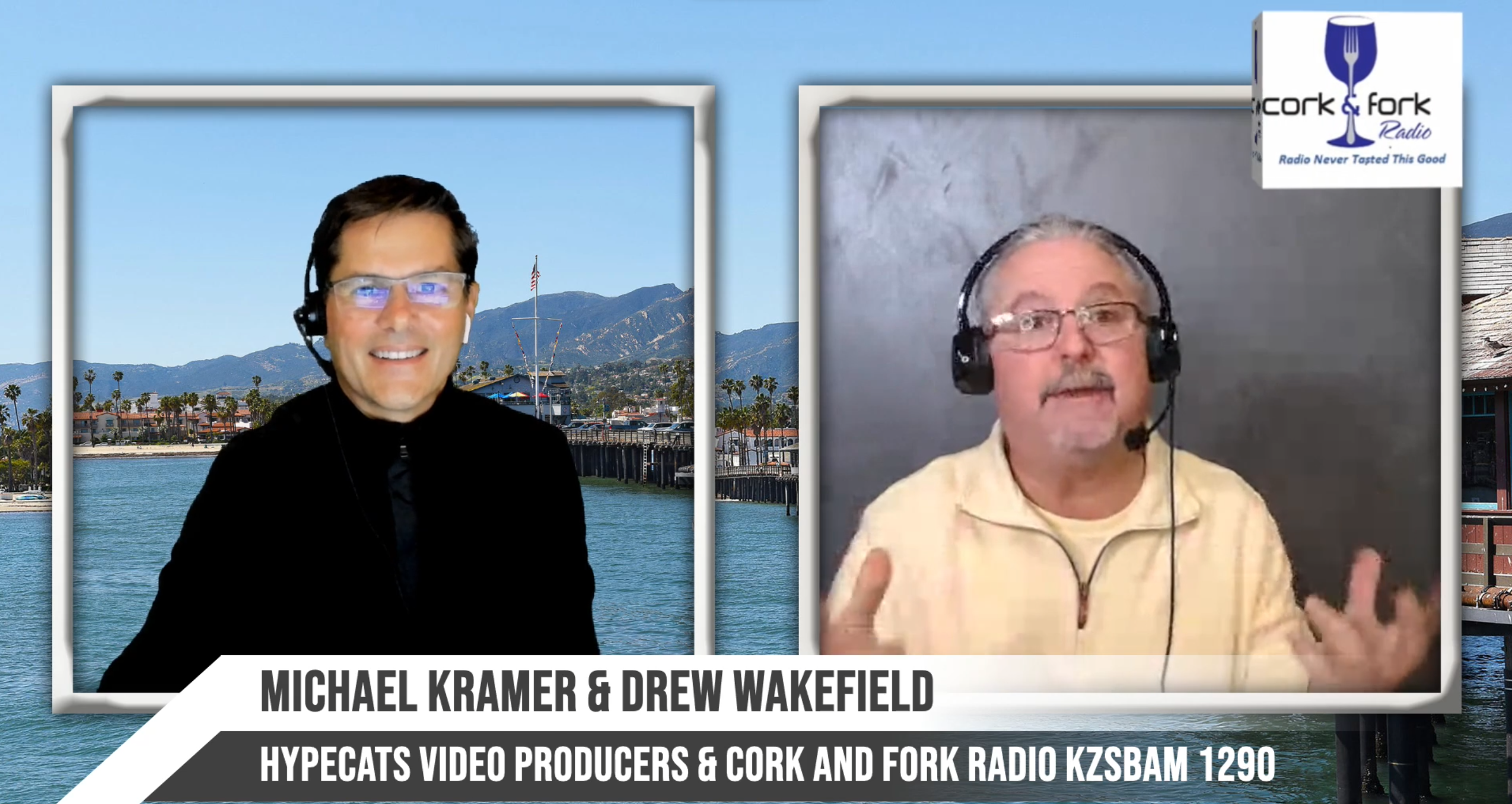
Radio show airs on KZYSBam 1290 on January 8, 2021
Peace of mind at affordable prices The Pros and Cons of Hybrid Meetings While there are many upsides to hybrid meetings, such as being able to include people all over the world or turning a business meeting into a bleisure trip, there are numerous pitfalls to...
Doug answers 7 of the most common questions about how to receive state and federal tax refunds through the R and D Tax Credit. What is The RND Tax Credit? Why aren’t businesses taking advantage of this credit? How does a business qualify for this tax credit? If this...
Walter answers the following questions about Net Metering. What is Net Metering? Who regulates Net Metering? Does Net Metering cost anything? How often do Net Metering laws change? Are there any other tax credits or insensitive available for people that want to...
This is an educational interview with Paul Mocker, CPA. Turbo Tax, from Intuit, is a powerful online application that can help you create and file your taxes, but it's not for everyone. So, who can best benefit from Turbo Tax? Paul answers the following questions:...
Community Spotlight Interview with Michael Kramer & Garrett Gruendyke. Garrett is a Financial Advisor with EdwardJones. Garret answers the following questions: 1) What is CalSavers? 2) Why is the State of California forcing this on Employees? 3) What happens if...
NonprofitKinect.com, Cynder Sinclair does a deep dive with Michael Kramer about the evolution of Hybrid Meetings. Michael explores the different types of Hybrid meetings and the most important parts of the meeting that need to be present to have a successful...
We use Zoom to create professional looking interviews and meetings to that look like you're on TV You and your guests log on Zoom to a meeting or Webinar. We use our production software to put you in a branded set with your titles and logos and custom background...
Day of Meeting Checklist Be Prepared! For anyone that will be speaking and viewed during a Zoom forum. Stay in the Zoom Meeting/Breakout Room the entire day. Do not log in and out of zoom. Our staff needs to know you are there and ready to receive investors. Thank...