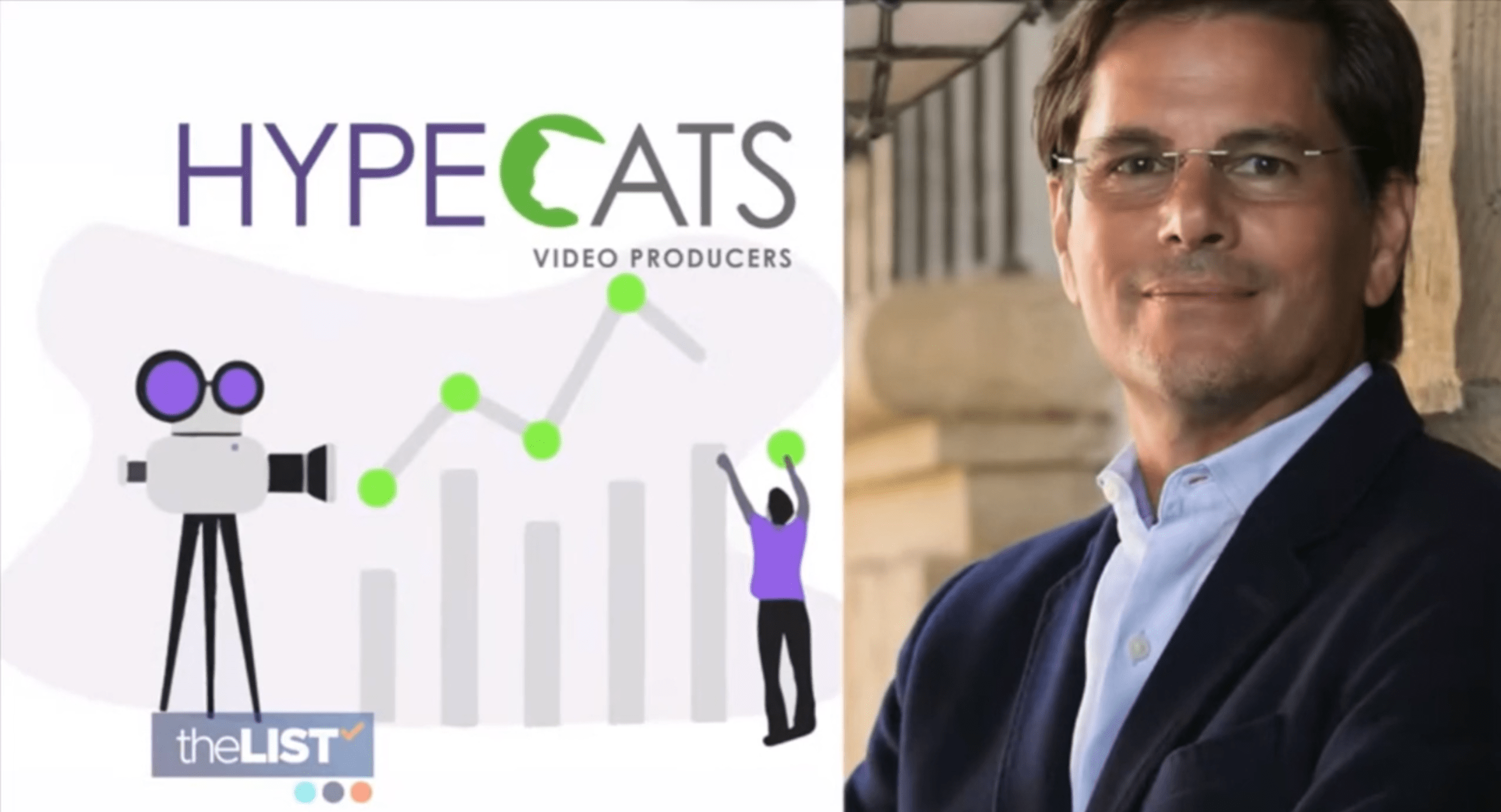New Zoom Featured Reviewed in this Video
- 40 New Emojis to help you express your”Reactions”
- Use the Zoom Blur feature to smooth the wrinkles in your face
- Have fun with the new Immerse feature to put yourself in virtual sets.
The video below and original Zoom Meeting interview was produced by theLIST
What is The List?
THE LIST is a half-hour, nationally syndicated show that gives viewers practical information in an entertaining way. We share expert advice and provide “take away” in different ways for our audience. We cover everything from consumer needs, to family and love relationships, healthy recipes (mostly), entertainment options, as well as trending topics and simple hacks to make life just a little bit easier. We focus on what’s new, what’s now and what’s next in an upbeat way and give our viewers a dose of positive news they can enjoy each day.
Michael Kramer of Hypecats shows us some new Zoom features that’ll add some zip to your Zoom Webinars and Meetings.
Zoom Adds 40 new Emojis to their “Reactions” list
Express your feelings during a Zoom Meeting at any time.
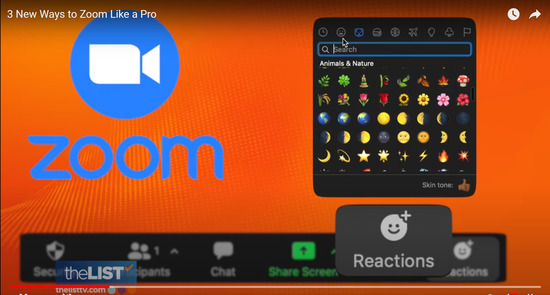

Use the Zoom Blur feature to smooth the wrinkles out of your face. You never looked so good!

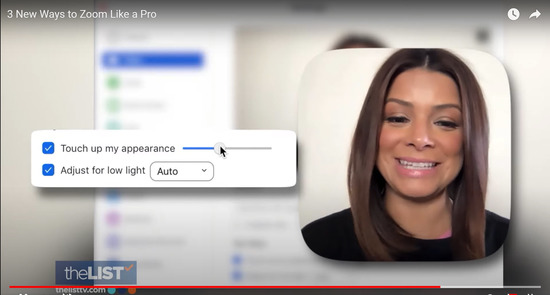
The latest new feature in Zoom Meetings is the Immerse feature
This feature allows you to create custom sets, where you and your audience can be in different scenes, like classrooms, office, or your kitchen.

Your Interview Hosts Kristina Guerrero Segun & Segun Oduolowu